The population of internet society increase every day. People are obsessing over create a massive amount of money on the net. Is it possible? How hard could it be?
Aimed for a million dollar profit income annually is simply a wrong decision to make. Regardless, on any amount of money your make within the period will discourage you for posting in the future. As if, earning 3 bucks monthly aren't hard enough for a new blog. I've seen a lot of this lately.
People are getting crazy over the rave review giving the idea of creating 'the big bucks' and after a month or so, they stop.
Please get this straight; there is no such thing as easy money. You need to earn it. Those people who earned a lot on their sites doesn't post like we normally did. They experienced enough to know which post will make a solid strong structure. They experienced trial-and-error themselves.
Looking up to them as a role model is good. Pretending to be one of them from the very beginning is a no-no. Regular update on empty, pointless content does not make you a million dollar blogger. It's what matters that count. You need to create readable posts that people a looking for. You post still be search-able in the future.
Submit your site to search engine. Attract your visitors. Every visitor is a percentage chance of you reaching your goals.
And it takes time, years to be exact.
Great Wall of China doesn't build overnight. It takes time to develop something profitable. Post something great and post a lot of them.
I started blogging about 4 months ago -
first time I know what blogging is. So it's exactly previous 2 months from this moment when I knew a thing or two about blogging. And
I'll be cashing out AdSense in a month. This is good enough for a start.
A great start promises a great ending
- Ikmal Ezzani. *wink
I don't think blogging would be my career, but earning a decent side-income would be great, right?
Blog for fun, money is just a bonus.
*Good luck to all of us
► read more
![]() My post earlier mentioned about new beta Firefox are able to make use of trackpad without any 3rd-party application. By that, I mean MultiClutch. That particular post also mentioned that the same effect can also be applied on Safari browser.
My post earlier mentioned about new beta Firefox are able to make use of trackpad without any 3rd-party application. By that, I mean MultiClutch. That particular post also mentioned that the same effect can also be applied on Safari browser.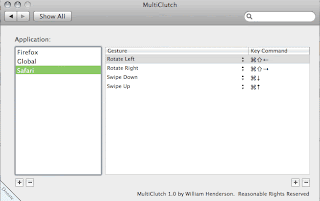


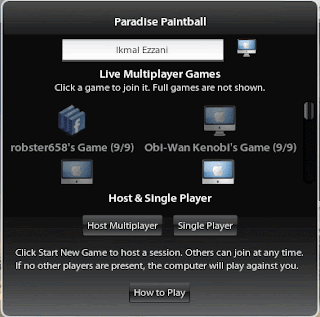
 If you press CMD + Click, this menu will appear and enables you to save them (
If you press CMD + Click, this menu will appear and enables you to save them ( I tried this on most sites and it works like a charm, you just need to make sure it's fully loaded. Leave a comment if you know how to use this on a PC.
I tried this on most sites and it works like a charm, you just need to make sure it's fully loaded. Leave a comment if you know how to use this on a PC.
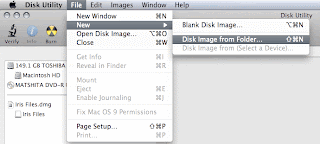
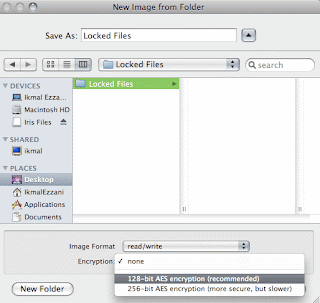
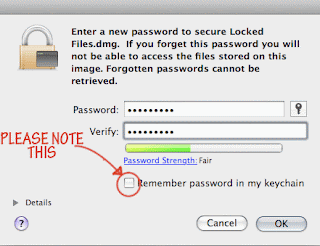
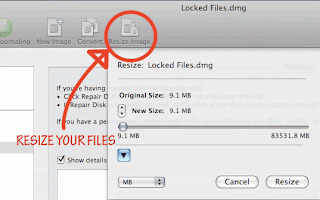


 You can use this to change all other icon on the dock. Apps and sorts. However, please be careful because the default icon will be replaced so you need to find them back in order to switch back. Create a backup to be safe of course.
You can use this to change all other icon on the dock. Apps and sorts. However, please be careful because the default icon will be replaced so you need to find them back in order to switch back. Create a backup to be safe of course.
 A quick fix for this is to change the top background to solid color; so it will turn to this:
A quick fix for this is to change the top background to solid color; so it will turn to this: This actually a cool features and does not bug me at all (
This actually a cool features and does not bug me at all (






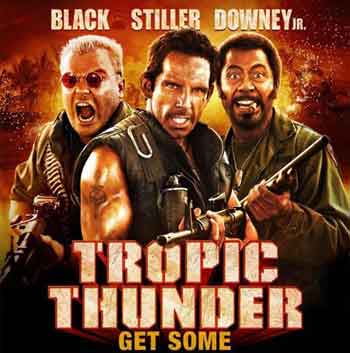





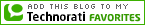
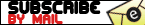








 Ikmal Ezzani. born in April `87. started blogging `08. a noobie in blogging. a master in sleeping.
Ikmal Ezzani. born in April `87. started blogging `08. a noobie in blogging. a master in sleeping.




