A simple search bar function. That`s all that you need (and me too). You don`t need option that can be check to search on major search engine. You just want a search bar that can find post on your blog using specific keywords. Many of widget providers gladly provide you with their creation and embed them with link to their promotional sites. This ruins everything.
You just want the simple look. But yet, you still want to tweak it yourself. Maybe just a bit, like the color or something. Maybe simplicity is the best policy are quite overrated for simple search bar and giving them dull looks.
Then this just might be the solution for you.
Credit to the creator of this widget is given to Amanda Fazani from BloggerBuster. Visit her site for informational tips on blogger and easy-to-follow tutorial. Show me BloggerBuster.
Let`s get on to it.
Simple Search Bar for Blogger
Step 1 : Add a new HTML/JavaScript Element
Step 2 : Add the following codes
<form id="searchthis" action="/search" style="display:inline;" method="get">
<input id="search-box" name="q" size="25" type="text"/>
<input id="search-btn" value="Search" type="submit"/>
</form>
Step 3 : Styling the search bar
Let me preview to you which version can you achieved with this simple code.
- Changing the search tab colors and tag
<form id="searchthis" action="/search" style="display:inline;" method="get">
<input id="search-box" name="q" size="25" type="text" style="background: #999999; border: 2px solid #ff3333"/>
<input id="search-btn" value="Search" type="submit" style="background: #000000; border: 2px outset #414141; color: #ffffff; font-weight: bold;"/>
</form>
- Adding visible text within search bar form
<form id="searchthis" action="/search" style="display:inline;" method="get">
<input id="search-box" name="q" size="25" type="text" value="Enter search terms"/>
<input id="search-btn" value="Search" type="submit"/>
</form>
this.value='';" within these area so the value will be empty/clear when the form is clicked.
- Changing the text in search bar tab
<form id="searchthis" action="/search" style="display:inline;" method="get">
<input id="search-box" name="q" size="25" type="text" value="Enter search terms"/>
<input id="search-btn" value="go find !" type="submit"/>
</form>
Experiment to suite your taste and your blog color scheme, leave a comment for how to change the tab into icon.
That`s all. Thank you and happy customizing.
More topics on ikmalTips.


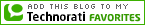
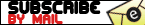








 Ikmal Ezzani. born in April `87. started blogging `08. a noobie in blogging. a master in sleeping.
Ikmal Ezzani. born in April `87. started blogging `08. a noobie in blogging. a master in sleeping.





0 comments:
Post a Comment
Want to be notify on comment reply? Subscribe to: Post Comments