On Leopard OSX, you have a really cool feature that was not only meant for an eye-candy. It serve a purpose as a cool shortcut on you desktop/dock. It's the 'Stack'. Once click it will expand itself depends on the style you desire.
However, when your dock shortcut serve as a shortcut to other folder; the icon is quite lame. There are no easy option available yet on changing this icon using OSX. But it's still changeable, though it might be tricky but certainly easy.
All you need to do is drag your icon to the folder settings (right click on folder > Get Info) as illustrated below.
If your stack shortcut already attach to the dock, you need to re-attach them. Now, instead of your stack looking like this:

It will look like this! Taa-dah.
 You can use this to change all other icon on the dock. Apps and sorts. However, please be careful because the default icon will be replaced so you need to find them back in order to switch back. Create a backup to be safe of course.
You can use this to change all other icon on the dock. Apps and sorts. However, please be careful because the default icon will be replaced so you need to find them back in order to switch back. Create a backup to be safe of course.There are easy application call CandyBar to easily change all the dock icons and the dock appearance itself without hassle. But this would do just fine. You can download them using the link below (it's a trialware - 14 days for free). I might have a crack for it somewhere.
Leave a comment if you want them. But if you really like them, you should pay for it. I don't. *smiles.


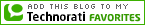
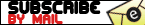








 Ikmal Ezzani. born in April `87. started blogging `08. a noobie in blogging. a master in sleeping.
Ikmal Ezzani. born in April `87. started blogging `08. a noobie in blogging. a master in sleeping.





0 comments:
Post a Comment
Want to be notify on comment reply? Subscribe to: Post Comments