I always love the look of post with a Digg buttons embed in the post. It just look so professional and does not clogged everything much. I've been using the script for a while now. Its been on the net since forever.
The reason I post this because there are problems when using it. Read on.
For anyone who not very familiar with Digg, it's actually a social bookmarking tool. You can Digg your favorite post and the more Digg it gets the higher its visibility and more chance of the post being expose.I'm sorry for not stating my source of the code. My defense is, I simply forgot. You can use the code provide here. Credit to anyone who provide them. Or let me know.
Digg Button on Blogger Post
Step 1 - Back up your original template
- Whenever your tries to customize your blog template ALWAYS save the original template into your computer. In case of anything goes wrong either with the code or the after-effect are worse, you can always revert back to the original template before you applied the editing.
- To back-up your Blogger template, go to Layout > Edit HTML and click on the "Download Full Template" link near the top of the page. You will be prompted to save a copy of your blog template as an XML file to your computer. Be sure to save this to a location where you can easily find it if required.
- To restore to the original setting (before editing), simply upload the template using the upload form located on the same page.
- Or, a quick method I always use. Check Expand Widget Template option and copy all the text (Ctrl + A) in the scroll bar box and save it onto any simple text application (Notepad, Wordpad, etc). In case of mishap, simply reverse the process. - useful when you are going to restore in between editing time.
- Please check Expand Widget Template radiobox (the box. :P)
- Find this in your template (use Ctrl + F for Firefox)
<p><data:post.body/></p>
- Exactly before the code stated above, copy and paste code below
<div style='float:left; margin-right:10px;'><script type='text/javascript'>digg_url="<data:post.url/>";</script><script src='http://digg.com/tools/diggthis.js' type='text/javascript'/></div>
- If you want your Digg button positioned to the right, instead of using
<div style='float:left; margin-right:10px;'>
- Replace the code in orange, with the code below for alignment to right
<div style='float:right; margin-left:10px;'>
However, after using them for a while; I noticed that your site loads a bit slower than normally it does, IF :
- Your post has been Digg-ed, thus it needs to check with it server for verification
- Your page has more than several post. Meaning more Digg button and more script to load and connect to server
Otherwise, I would say that Digg is cool feature. You can check out Yahoo! Buzz as well.
That's all. Good luck guys and happy Digg-ing!


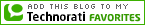
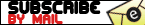








 Ikmal Ezzani. born in April `87. started blogging `08. a noobie in blogging. a master in sleeping.
Ikmal Ezzani. born in April `87. started blogging `08. a noobie in blogging. a master in sleeping.





0 comments:
Post a Comment
Want to be notify on comment reply? Subscribe to: Post Comments